Planning Schedule & Deliverable Deadlines
| March 12 Call for Proposals Submissions Due |
|
April 14
Session acceptance notices sent; begin inviting and confirming speakers
|
|
May 23
Submit session moderator names and any confirmed speakers
|
|
June 20
Speaker registration, bio, headshot, session materials due
|
Important Documents/Forms to Complete
Discounted Speaker Registration Fees
My session(s) only: Comp
Entire day of my session(s):
- $100 Government/Academia/Non-Profit
- $150 Private
Full conference (14 CPE, 2 days of training):
- $150 Government/Academia/Non-Profit
- $200 Private
Note: Speaker registration rates above do not apply to private sector moderators. Private sector moderators must register online or use one of the sponsor comp registration allotment.
- Educational Value: We encourage session coordinators to assemble speakers from a variety of organizations representing different points of view. We suggest each session include a mix of presenters from different organizations and government levels (state, local and federal), gender, and career specialties.
- Private-Sector Speakers — For PDT 2025, subject matter experts from the private-sector or former government may join the panel alongside government speakers. However, all participants must adhere to the established guidelines, and participation is subject to AGA approval. Please send your speaker requests to Stephanie Shaer.
back to top
Moderator Responsibilities
As moderator, you will serve as the discussion facilitator. You will be responsible for introducing speakers, keeping time, and facilitating the audience question and answer portion of the presentation. In some cases, you may also have a small speaking role providing an overview of the session content. Please check out the Presentation Materials & Engagement Tools information below.
The following information will help you prepare for your session:
Before the Event
- Coordinate with the speaker to produce the session materials to send to AGA for the agenda. If needed, contact the Technical Committee member and/or Stephanie Shaer for advice.
- Confirm that speaker(s) provide bio and presentations to Stephanie Shaer in a timely manner.
- If the session is a panel presentation, determine the speakers’ preferred order of presentation.
- If PowerPoint is being used, the presentations are loaded onto the virtual session. Virtual platform technicians and AGA staff will be available to assist with troubleshooting audio/visual equipment.
On the Day of Your Session
- Join your session room as early as 60 minutes before your session begins but no later than 20 minutes before your session begins. This will allow you to meet with your speakers and connect with the audiovisual technicians.
- Begin the session on time. Make sure they are aware of time limits including the question and answer period. Then welcome the audience and give brief remarks about the topic from your point of view. Please see script below:
Welcome everyone! You are in (session title). During this session, you can be part of the discussion by submitting questions for the speakers or vote on a question that you would like to be addressed in the Questions/Polling tab. You can also participate in polling (if applicable). Towards the end of this session an “Evaluate this Session” button will appear and feel free to complete the session and speaker evaluation.
Introduce each speaker: Briefly introduce the speakers. Please do not read the entire bio, just few significant career highlights and current position. Biographies are available on the PDT app. We also encourage you to work with your speaker(s) on how they would like to be introduced.
- Q&A: It is recommended to devote 10-15 minutes before end of session for Q&A. Review the questions that were submitted on the app, the questions are ranked by popularity, with the most voted question on top. Facilitate Q&A with your speakers.
- End the session on time: Allow a few moments to add your own brief synopsis of the presentation (optional). It is very important for speakers to stay within the allotted time limit. Many events are scheduled in the same room throughout the day. In order to give each session the proper amount of time, the previous session must end on time.
- Session Evaluation: Before ending the session, please remind everyone to complete the evaluation. Fifteen minutes before your session ends, the “Evaluate” blue button will appear on audience’s device screen. Please note: these evaluations are NOT used to verify for their CPEs. CPEs are only tracked by scanning the name badge randomly as they enter/exit the session room.
Audience Questions
Presentation Materials & Engagement Tools
-
Slide Design & Template—We strongly encourage all speakers to use the provided PDT25 PowerPoint template and follow the slide design guidelines. Presentation slides are posted for attendees to view and to print before the training. By submitting your slides to AGA, you agree to have them published unless otherwise specified.
-
To maintain consistency, combine all speaker slides into one PowerPoint deck in the order they will be presented. Send the final slide deck to Stephanie Shaer (with your polling spreadsheet, if applicable) on or before July 4.
-
Social Q&A—Social Q&A allows attendees to ask the panelists questions anonymously in real-time during a session, using the chatroom on their player screen. Attendees can see the questions other people ask and upvote questions they want speakers to address. This feature will be used in all sessions. Please watch the Social Q&A tutorial video below for more information.
-
Polling—As the moderator, you will have access to the same screen view as the audience. AGA will administer polling and build your questions and results slides into your presentation, so everything is set-up and ready for you.
- Complete the polling spreadsheet (linked below) with your questions. Include a blank PowerPointslide in your presentation for each polling question so AGA can embed each poll in its correct place.
- For more information on the types of polling in your presentation, please see the image below.
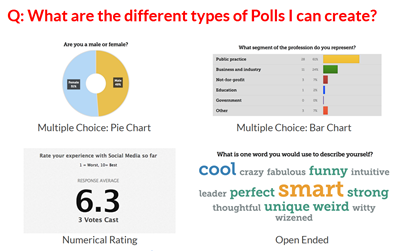
- Team Battle! —Team Battle is a quiz-style game in which groups of attendees compete against one another to answer questions quickly and correctly. If you would liketo incorporate Team Battle into your presentation, please follow the instructions below.
- Include one static slide in your presentation where you want to begin the battle.
- Complete the Team Battle spreadsheet with your questions and answers. Please indicate which answer is the correct one in your spreadsheet!
IMPORTANT: Once you have inserted the static slide into your final PowerPoint presentation, email all three documents (final slide deck, completed polling/Team Battle spreadsheet and run-of-show) to Stephanie Shaer.
polling & team
battle spreadsheet
back to top
Registration Form, Bios & Headshot/Attire/Social Media Tips
- Registration form — Please complete the speaker contact & registration form by July 4 and the moderator confirmation form June 8. Email both forms to Stephanie Shaer.
speaker
registration formmoderator
confirmation form
For Use on Twitter
- I’m speaking at @agacgfm #PDT25! Add my session to your schedule: [Insert Your Unique Session Link]
- Register now to join me virtually at @agacgfm #PDT25. Don’t forget to add me to your schedule: [Insert Your Unique Session Link]
- I can’t wait to speak virtually at @agacgfm #PDT25! Learn more about my session and add it to your schedule. [Insert Your Unique Session Link]
- Planning my #PDT25 session [insert session number] —what do you want to know about [insert topic]?
For Use on Facebook
- Join me virtually at (tag @AGACGFM) #PDT25! I’ll be presenting [Insert Session Title], [Insert Your Unique Session Link].
- Looking forward to speaking virtually at (tag @AGACGFM)’s #PDT25. Learn more about my session [Insert Your Unique Session Link].
- So excited to be speaking virtually at (tag @AGACGFM)’s #PDT25. Register and learn more about my session [Insert Session Title], [Insert Your Unique Session Link].
back to top
Non-Commercial Content Policy/Code of Conduct
The training may not be used as a platform for commercial sales, self-promotion, or as a forum to criticize competitors. Presenters must share information in an educational and non-commercial manner that is not specific to a product or service. Presenters also must refrain from overt statements, harsh language, partisan political views, and/or pointed humor that disparages the rightful dignity and social equity of any individual or group. Click button below to review code of conduct for private sector moderators/presenters.
code of conduct for private sector
moderator/presenters
No-Recording Policy
AGA prohibits unauthorized recording or broadcasting (video or audio) of any AGA event. This policy includes both in-person and virtual events.
Questions?
Please contact Stephanie Shaer for all inquiries.